
How to Make Text Changes in a PDF File
PDF files have become a staple in the digital world, offering a convenient way to share and distribute documents. However, editing text within these files can sometimes be a challenge. Whether you need to correct a typo, update information, or add new content, this guide will walk you through the process of making text changes in a PDF file.
Understanding PDF Files
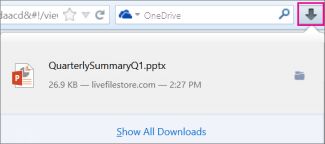
Before diving into the editing process, it’s important to understand the nature of PDF files. PDF stands for Portable Document Format, and it was created by Adobe Systems. This format preserves the look and formatting of a document, making it ideal for sharing and printing. However, this also means that PDF files are not easily editable by default.
Using Adobe Acrobat

Adobe Acrobat is the industry-standard software for working with PDF files. If you have Adobe Acrobat installed on your computer, you can easily make text changes in your PDF file. Here’s how:
- Open your PDF file in Adobe Acrobat.
- Click on the “Edit PDF” button in the right-hand pane.
- Select the “Edit Text and Images” tool from the toolbar.
- Click on the text you want to change and start typing.
- Make any necessary formatting adjustments, such as font size, style, or color.
- Save your changes by clicking “File” > “Save” or pressing “Ctrl + S” (Cmd + S on a Mac).
Adobe Acrobat also offers advanced features, such as the ability to insert new text boxes, merge PDF files, and even convert PDFs to other formats.
Using Online PDF Editors
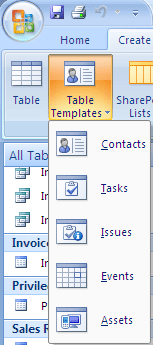
Not everyone has access to Adobe Acrobat, and some users prefer not to install additional software on their computers. In these cases, online PDF editors can be a great alternative. Here are a few popular online PDF editors that allow you to make text changes:
- Smallpdf: Smallpdf offers a variety of tools for working with PDF files, including the ability to edit text, add images, and sign documents. The text editing feature is straightforward and easy to use.
- Sejda: Sejda is another popular online PDF editor that provides a range of tools for editing, converting, and merging PDF files. The text editing feature is powerful and allows for precise control over the text.
- PDF2Go: PDF2Go is a user-friendly online PDF editor that offers a variety of tools, including text editing. The interface is clean and easy to navigate, making it a great choice for beginners.
When using online PDF editors, be sure to choose a reputable service that offers secure file storage and encryption. Always download your edited file to your computer after making changes to ensure that your data is safe.
Using Microsoft Word
Microsoft Word is a widely used word processor that can also be used to edit PDF files. Here’s how to do it:
- Open your PDF file in Microsoft Word.
- Click “File” > “Open” and select your PDF file.
- Word will automatically convert your PDF to a Word document.
- Make the necessary text changes in the Word document.
- Save your changes by clicking “File” > “Save As” and selecting a PDF format.
This method is particularly useful if you need to make extensive text changes or if you want to take advantage of Word’s formatting and layout features.
Using PDF Editing Tools in Mobile Devices
With the increasing use of smartphones and tablets, it’s important to consider mobile PDF editing options. Many mobile devices offer built-in PDF editing capabilities, or you can download a dedicated PDF editing app. Here are a few popular options:
- Adobe Acrobat Reader: The Adobe Acrobat Reader app for mobile devices offers basic editing features, such as the ability to add text and images to PDF files.
- PDFelement: PDFelement is a powerful PDF editing app that offers a range of features, including text editing, annotation, and form filling.
- WPS Office: WPS Office is a versatile office suite that includes a PDF editor with basic text editing capabilities.
When using mobile PDF editing apps, be aware of the limitations of your device




