
.pem File: A Comprehensive Guide
Have you ever found yourself in a situation where you need to protect your website with an SSL certificate or set up a secure connection for your email? If so, you’ve likely come across the term .pem file. But what exactly is a .pem file, and why is it so crucial in these scenarios? Let’s dive into the details and explore the various aspects of this essential file format.
What is a .pem File?
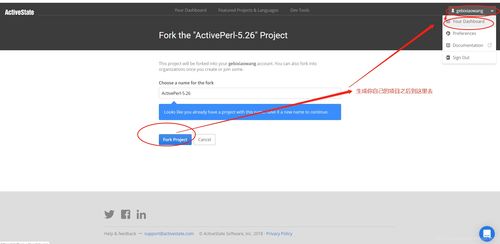
A .pem file, short for Privacy-Enhanced Mail, is a container format commonly used to store and transmit encrypted keys, certificates, and other related data. Although its origins lie in email encryption standards, its applications have expanded to various data types in computer security and cryptography.
PEM files are encoded in Base64, which allows them to be transmitted and stored in plain text environments. They have a specific structure and headers that indicate the type of data they contain. For example, X.509 certificates are marked with 鈥溾€擝EGIN CERTIFICATE鈥斺€?and 鈥溾€擡ND CERTIFICATE鈥?鈥?while private keys are marked with 鈥溾€擝EGIN PRIVATE KEY鈥斺€?and 鈥溾€擡ND PRIVATE KEY鈥?鈥?/p>
Types of Data Stored in .pem Files
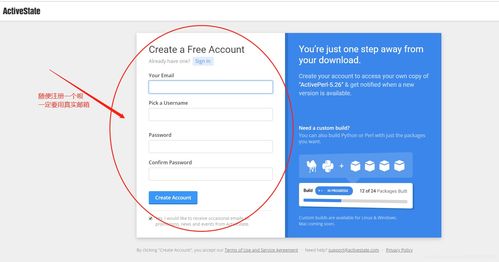
PEM files can include various types of data, such as:
| Data Type | Description |
|---|---|
| Certificate | Stores X.509 certificates, which are used for secure network communication (HTTPS) and email encryption (S/MIME). |
| Private Key | Stores RSA, DSA, and ECDSA private keys. These keys are used for encryption and decryption in various applications. |
| Public Key | Stores public keys, which are used for encryption and decryption in various applications. |
Creating and Opening a .pem File
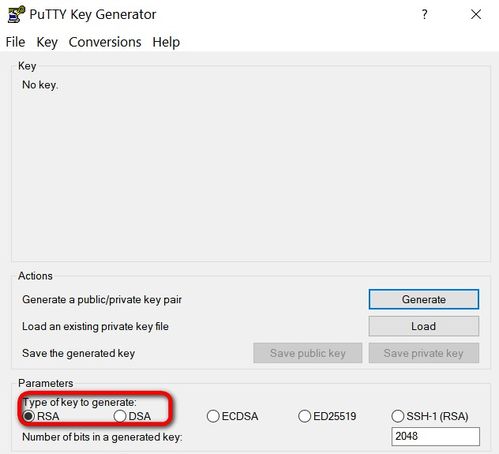
Creating a .pem file is relatively straightforward. You can use various tools and software to generate and manage these files. Here’s a basic example of how to create a .pem file using OpenSSL:
openssl req -new -key server.key -out server.csropenssl x509 -req -days 365 -in server.csr -signkey server.key -out server.crtcat server.crt server.key > server.pem
In this example, we first generate a certificate signing request (CSR) using the `openssl req` command. Then, we generate a self-signed certificate using the `openssl x509` command. Finally, we concatenate the certificate and private key into a single .pem file using the `cat` command.
Opening a .pem file is also quite simple. Most text editors can open and display the contents of a .pem file. However, some applications may require you to specify the file type or use a specific program to open it.
Using .pem Files in Different Scenarios
PEM files are widely used in various scenarios, including:
-
SSL/TLS Certificates: .pem files are used to store SSL/TLS certificates, which are essential for securing websites and other network services.
-
Email Encryption: .pem files are used to store private and public keys for email encryption and decryption.
-
SSH Keys: .pem files are used to store SSH private keys, which are used for secure remote login and file transfer.
-
VPN Configuration: .pem files are used to store certificates and keys for VPN connections.
Best Practices for Managing .pem Files
When working with .pem files, it’s essential to follow best practices to ensure security and reliability:
-
Keep Your Files Secure: Store your .pem files in a secure location, such as an encrypted container or a secure server.
-
Use Strong Passwords: If your .pem files are encrypted, use strong passwords to protect them.
-
Backup Your Files: Regularly backup your .pem files to prevent data loss.
-





