
What’s a Vector File?
Have you ever come across a file with a .svg, .ai, or .eps extension and wondered what it is? These files are vector files, a type of digital file format that is becoming increasingly popular in various industries. In this article, I will delve into what vector files are, how they work, and why they are so beneficial.
Understanding Vector Files
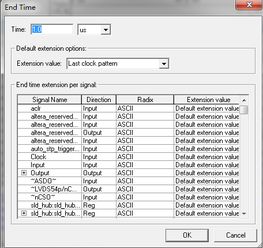
Vector files are created using mathematical equations, which define the shapes and lines within the file. Unlike raster files, which are made up of pixels, vector files can be scaled to any size without losing quality. This makes them ideal for graphic design, architecture, and other fields where precise and scalable graphics are required.
Vector files are commonly used in the following formats:
| Format | Description |
|---|---|
| SVG | Scalable Vector Graphics, an XML-based vector image format that is widely used on the web. |
| AI | Adobe Illustrator, a vector graphics editor created by Adobe Systems. |
| EPS | Encapsulated PostScript, a standard file format for high-resolution images. |
How Vector Files Work
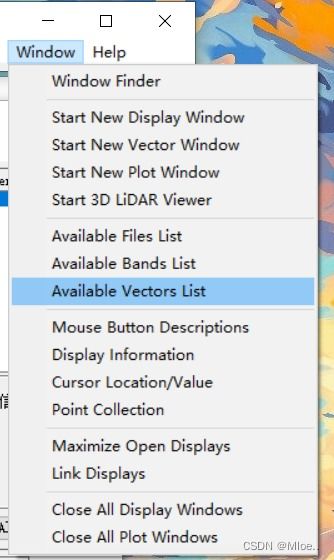
Vector files are created using a combination of points, lines, and curves. These elements are defined by mathematical equations, which allow the file to be scaled and manipulated without losing quality. When you open a vector file, your computer uses these equations to render the image on the screen or print it out.
Here’s a breakdown of the key components of a vector file:
- Points: These are the coordinates that define the location of a point in the file.
- Lines: Lines are created by connecting two points. They can be straight or curved.
- Curves: Curves are created using a series of points that define the shape of the curve.
- Paths: Paths are a series of connected lines or curves that define the shape of an object.
Benefits of Vector Files
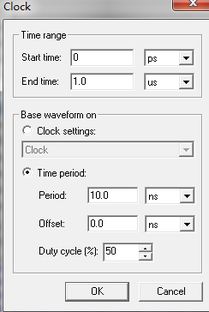
Vector files offer several advantages over raster files, making them a preferred choice for many professionals:
- Scalability: As mentioned earlier, vector files can be scaled to any size without losing quality. This is particularly useful for creating graphics that need to be resized, such as logos or illustrations.
- Quality: Vector files maintain their sharpness and clarity even when zoomed in or printed at high resolutions.
- Flexibility: Vector files can be easily manipulated using various software tools, allowing designers to make changes to the graphics without starting from scratch.
- File Size: Vector files are generally smaller in size compared to raster files, which makes them easier to share and store.
Vector File Software
Several software programs are available for creating and editing vector files. Some of the most popular ones include:
- Adobe Illustrator: A professional vector graphics editor that is widely used in the design industry.
- Inkscape: A free and open-source vector graphics editor that is a great alternative to Adobe Illustrator.
- CorelDRAW: A vector graphics editor that is known for its user-friendly interface and powerful features.
- Sketch: A vector graphics editor designed specifically for the Mac platform, which is popular among UI/UX designers.
Conclusion
Vector files are a versatile and powerful tool for creating high-quality, scalable graphics. Whether you are a graphic designer, architect, or simply someone who needs to create and edit graphics, understanding vector files can greatly enhance your workflow. By using vector files, you can ensure that your graphics look great at any size and are easy to manipulate and share.






