
Can I Do Read JSON on a .txt File?
Have you ever wondered if you can read JSON data from a .txt file? It’s a common question, especially when dealing with data files that are not in the traditional JSON format. In this article, I’ll delve into the details of how you can achieve this, covering various aspects such as file structure, tools, and programming languages.
Understanding JSON and .txt Files
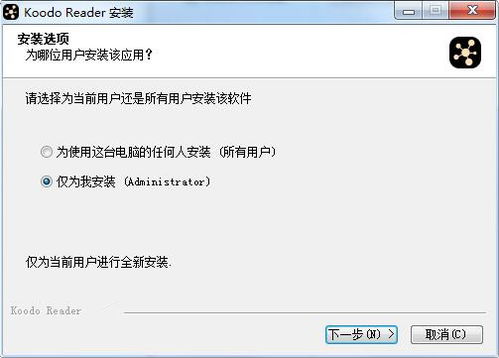
Before we dive into the specifics, let’s clarify what JSON and .txt files are. JSON (JavaScript Object Notation) is a lightweight data-interchange format that is easy for humans to read and write and easy for machines to parse and generate. On the other hand, a .txt file is a plain text file, which contains unformatted text data.
While JSON files typically have a .json extension, you can technically store JSON data in a .txt file. The key difference lies in the formatting and structure. JSON data is structured in a way that is easily parsed by machines, while .txt files are simply plain text without any specific structure.
Reading JSON from a .txt File
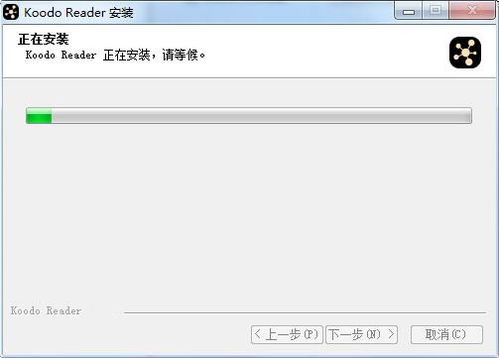
Now that we understand the basics, let’s explore how you can read JSON data from a .txt file. There are several methods you can use, depending on your programming language and tools of choice.
Using Python
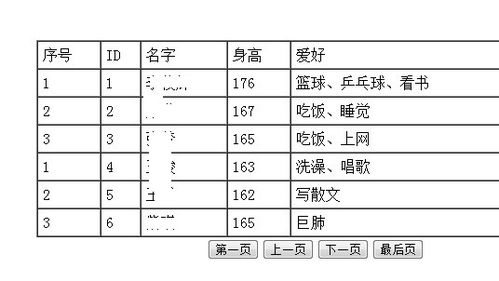
Python is a popular programming language that offers several libraries for reading and parsing JSON data. One of the most commonly used libraries is `json`, which provides a simple and straightforward way to read JSON data from a file.
Here’s an example of how you can read JSON data from a .txt file using Python:
import jsonwith open('data.txt', 'r') as file: data = json.load(file) print(data)In this example, we use the `open()` function to open the .txt file in read mode (‘r’). Then, we use the `json.load()` function to parse the JSON data from the file. Finally, we print the parsed data to the console.
Using JavaScript
JavaScript is another popular programming language that can be used to read JSON data from a .txt file. One of the most common methods is to use the `fetch()` API to retrieve the data from the file and then parse it using the `JSON.parse()` method.
Here’s an example of how you can read JSON data from a .txt file using JavaScript:
fetch('data.txt') .then(response => response.text()) .then(data => { const jsonData = JSON.parse(data); console.log(jsonData); }) .catch(error => console.error('Error:', error));In this example, we use the `fetch()` API to retrieve the data from the .txt file. Then, we use the `response.text()` method to convert the response to text format. Finally, we use the `JSON.parse()` method to parse the JSON data and log it to the console.
Using Other Programming Languages
Other programming languages, such as Java, C, and Ruby, also offer libraries and methods for reading JSON data from a .txt file. The general approach is similar to the ones mentioned above, with slight variations depending on the language and library you choose.
For example, in Java, you can use the `org.json` library to read and parse JSON data from a .txt file. In C, you can use the `Newtonsoft.Json` library, and in Ruby, you can use the `json` gem.
Considerations and Best Practices
When reading JSON data from a .txt file, there are a few considerations and best practices to keep in mind:
-
Ensure that the .txt file contains valid JSON data. If the data is not properly formatted, the parsing process may fail.
-
Handle errors and exceptions gracefully. If an error occurs during the parsing process, make sure to handle it appropriately to avoid crashing your application.
-
Consider the file size and performance implications. If you’re working with large files, make sure to optimize your code for efficiency.
Conclusion
In conclusion, reading JSON data from a .






