
File IO: A Comprehensive Guide
Understanding file input/output (IO) is crucial for any programmer, as it allows you to interact with the file system and manipulate data stored on your computer. In this article, we’ll delve into the intricacies of file IO in Java, exploring various aspects such as the File class, streams, and practical examples.
Understanding the File Class
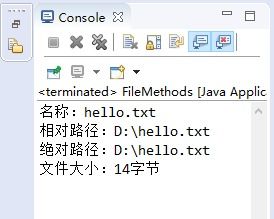
The File class in Java is a cornerstone for file operations. It represents a file or directory in the file system and provides methods to manipulate and interact with these entities. Let’s explore some of its key features:
| Method | Description |
|---|---|
| new File(String pathName) | Creates a File object with the specified path. |
| exists() | Checks if the file or directory exists. |
| isDirectory() | Checks if the object represents a directory. |
| isFile() | Checks if the object represents a file. |
| getAbsolutePath() | Retrieves the absolute path of the file or directory. |
| getName() | Retrieves the name of the file or directory. |
| mkdir() | Creates a directory. |
| delete() | Deletes the file or directory. |
These methods provide a foundation for file operations, allowing you to create, read, write, and delete files and directories. However, they are limited to basic file operations and lack advanced features.
Introducing Streams

Streams in Java are a powerful abstraction that allows you to work with sequences of data. They provide a way to read and write data in a more efficient and flexible manner. Let’s explore the two main types of streams: input streams and output streams.
Input Streams
Input streams are used to read data from a source, such as a file or network connection. They provide methods to read individual bytes or characters, as well as entire sequences of data. Some commonly used input streams include:
- InputStream: The base class for all input streams.
- FileInputStream: Reads data from a file.
- BufferedInputStream: Provides buffering for input streams, improving performance.
- ObjectInputStream: Reads objects from a file.
Output Streams
Output streams are used to write data to a destination, such as a file or network connection. They provide methods to write individual bytes or characters, as well as entire sequences of data. Some commonly used output streams include:
- OutputStream: The base class for all output streams.
- FileOutputStream: Writes data to a file.
- BufferedOutputStream: Provides buffering for output streams, improving performance.
- ObjectOutputStream: Writes objects to a file.
By using streams, you can read and write data in a more efficient and flexible manner, handling various data types and formats.
Practical Examples

Let’s explore some practical examples to illustrate the use of file IO and streams in Java.
Reading a File
Suppose you have a file named “example.txt” and you want to read its contents. You can use the FileInputStream class to achieve this:
FileInputStream fis = new FileInputStream("example.txt");int data = fis.read();while (data != -1) { System.out.print((char) data); data = fis.read();}fis.close();Writing to a File
Suppose you want to write some data to a file named “output.txt”. You can use the FileOutputStream class to achieve this:
FileOutputStream fos = new FileOutputStream("output.txt");String data = "Hello, World!";byte[] bytes = data.getBytes();fos.write(bytes);fos.close



