
Delete a File: A Detailed Guide for Beginners
Deleting a file on your computer might seem like a simple task, but it’s important to understand the process and the implications it has on your system. Whether you’re a beginner or someone looking to refine their skills, this guide will walk you through the ins and outs of deleting a file in Python.
Understanding File Deletion
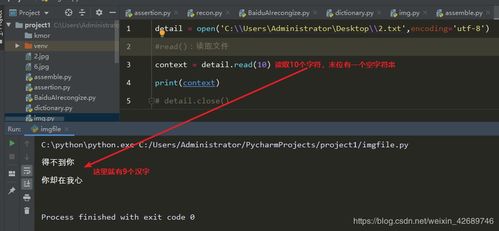
Before diving into the code, let’s clarify what happens when you delete a file. When you delete a file, it’s not immediately removed from your system. Instead, the operating system marks the space occupied by the file as available for use. This means that the file can still be recovered using data recovery tools until the space is overwritten by new data.
Using Python to Delete a File

Python provides a straightforward way to delete files using the `os` module. Here’s a step-by-step guide to deleting a file using Python:
-
Import the `os` module.
-
Use the `os.remove()` function to delete the file.
Here’s an example of how to delete a file:
import osfile_path = 'path/to/your/file.txt'if os.path.exists(file_path): os.remove(file_path) print(f"File '{file_path}' has been deleted successfully.")else: print(f"File '{file_path}' does not exist.")Handling Exceptions
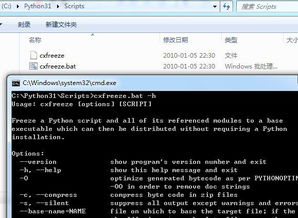
When working with files, it’s important to handle exceptions that may occur. For example, if the file doesn’t exist or you don’t have the necessary permissions to delete the file, Python will raise an exception. Here’s how you can handle exceptions when deleting a file:
import osfile_path = 'path/to/your/file.txt'try: if os.path.exists(file_path): os.remove(file_path) print(f"File '{file_path}' has been deleted successfully.") else: print(f"File '{file_path}' does not exist.")except OSError as e: print(f"An error occurred: {e.strerror}")Deleting Multiple Files
Deleting a single file is straightforward, but what if you need to delete multiple files? Python makes it easy to delete multiple files by iterating over a list of file paths. Here’s an example:
import osfile_paths = ['path/to/your/file1.txt', 'path/to/your/file2.txt', 'path/to/your/file3.txt']for file_path in file_paths: try: if os.path.exists(file_path): os.remove(file_path) print(f"File '{file_path}' has been deleted successfully.") else: print(f"File '{file_path}' does not exist.") except OSError as e: print(f"An error occurred: {e.strerror}")Deleting Files in a Directory
Deleting files in a directory is similar to deleting multiple files, but you need to specify the directory path. Here’s an example:
import osdirectory_path = 'path/to/your/directory'for filename in os.listdir(directory_path): file_path = os.path.join(directory_path, filename) try: if os.path.isfile(file_path): os.remove(file_path) print(f"File '{file_path}' has been deleted successfully.") else: print(f"File '{file_path}' is not a file.") except OSError as e: print(f"An error occurred: {e.strerror}")Deleting Files with a Specific Extension
Suppose you want to delete all files with a specific extension in a directory. You can use a list comprehension to filter the files and then delete them. Here’s an example:
import osdirectory_path = 'path/to/your/directory'extension = '.txt'for filename in os.listdir(directory_path): file_path = os.path.join(directory_path, filename) if filename.endswith(extension): try: os.remove(file_path) print(f"File '{file_path}' has been deleted successfully.") except OSError as e: print(f"An error occurred: {e.strerror}")Table: File Deletion Methods
| Method | Description |
|---|---|
Related Stories |




