
Understanding Batch Files and Their Role in Software Development
Batch files are a fundamental tool in the software development toolkit, especially for Windows-based systems. They allow developers to automate repetitive tasks, streamline processes, and manage system resources efficiently. In this detailed guide, we will explore the intricacies of batch files and their significance in software development.
What is a Batch File?
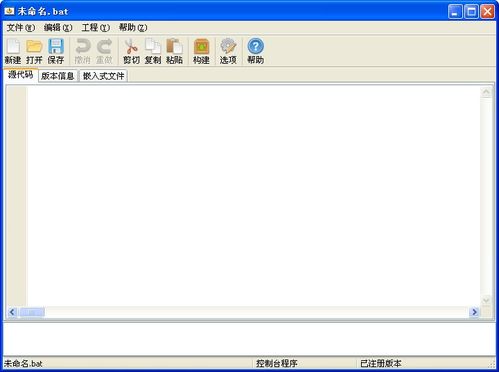
A batch file is a script file that contains a series of commands to be executed by the operating system. These commands are written in a simple text format and can be executed by the command prompt or by double-clicking the file. The primary advantage of batch files is their ability to automate tasks that would otherwise require manual intervention.
Creating a Basic Batch File
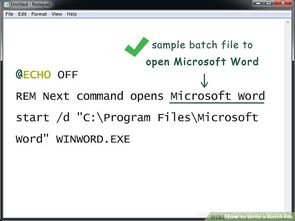
Creating a batch file is straightforward. You can use any text editor, such as Notepad, to write your commands. Here’s a simple example of a batch file that displays a message:
@echo offecho Hello, World!pause
This batch file starts with the ‘@echo off’ command, which hides the commands from being displayed in the command prompt. The ‘echo Hello, World!’ command prints the message “Hello, World!” to the console, and ‘pause’ pauses the script until you press a key.
Common Batch File Commands
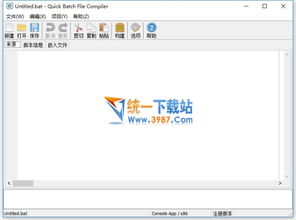
Batch files can contain a variety of commands, each serving a specific purpose. Here are some commonly used batch file commands:
| Command | Description |
|---|---|
| echo | Displays messages in the command prompt |
| pause | Pauses the script until you press a key |
| rem | Comments out a line of code |
| if | Performs conditional operations |
| for | Executes a set of commands for each item in a list |
These commands can be combined to create complex batch files that perform a wide range of tasks, from automating file operations to managing system resources.
Batch Files in Software Development
Batch files play a crucial role in software development, particularly in the following areas:
Automation of Repetitive Tasks
Developers often need to perform repetitive tasks, such as compiling code, running tests, or deploying applications. Batch files can automate these tasks, saving time and reducing the likelihood of errors.
Building and Deployment Scripts
Batch files are commonly used to create build and deployment scripts for software applications. These scripts can automate the process of compiling source code, packaging the application, and deploying it to a target environment.
System Management
Batch files can be used to manage system resources, such as starting and stopping services, configuring network settings, or performing system maintenance tasks.
Best Practices for Writing Batch Files
Writing efficient and maintainable batch files is essential for successful software development. Here are some best practices to consider:
- Use clear and concise commands
- Comment your code to explain the purpose of each command
- Organize your batch file into logical sections
- Test your batch file thoroughly to ensure it works as expected
By following these best practices, you can create batch files that are both efficient and easy to maintain.
Conclusion
Batch files are a valuable tool in the software developer’s arsenal. They allow you to automate repetitive tasks, streamline processes, and manage system resources efficiently. By understanding the basics of batch files and their applications in software development, you can enhance your productivity and create more robust applications.



