
How to Get Value from Multiple Configuration Files in C
Managing configurations in a C program can be a complex task, especially when dealing with multiple configuration files. These files often contain critical information that your program needs to function correctly. In this article, I’ll guide you through the process of extracting values from multiple configuration files in C, using a combination of file handling and string parsing techniques.
Understanding Configuration Files
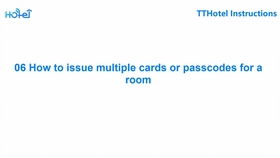
Before diving into the code, it’s essential to understand the structure of configuration files. Typically, configuration files are plain text files that use a specific format to store data. The most common formats are INI and JSON. For this article, we’ll focus on the INI format, which is widely used and easy to work with in C.
An INI file consists of sections, keys, and values. Here’s an example of an INI file:
[Section1]key1=value1key2=value2[Section2]key3=value3key4=value4
In this example, we have two sections: Section1 and Section2. Each section contains two keys and their corresponding values.
Reading Configuration Files
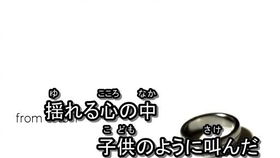
Reading an INI file in C involves opening the file, reading its contents, and parsing the data. We’ll use the standard C library functions for file handling and string manipulation. Here’s a step-by-step guide to reading an INI file:
- Open the INI file using `fopen()`.
- Read the file contents line by line using `fgets()`.
- Parse the file contents to extract keys and values.
- Store the extracted data in a suitable data structure.
- Close the file using `fclose()`.
Let’s see an example of how to implement this:
include <stdio.h>include <string.h>define MAX_KEY_LENGTH 50define MAX_VALUE_LENGTH 100typedef struct { char key[MAX_KEY_LENGTH]; char value[MAX_VALUE_LENGTH];} ConfigEntry;int read_ini_file(const char filename, ConfigEntry config_entries, int max_entries) { FILE file = fopen(filename, "r"); if (!file) { return -1; } char line[256]; int entry_count = 0; while (fgets(line, sizeof(line), file)) { if (line[0] == '[') { // Skip section headers continue; } char key[MAX_KEY_LENGTH]; char value[MAX_VALUE_LENGTH]; if (sscanf(line, "%49[^=]=%99[^]", key, value) == 2) { strncpy(config_entries[entry_count].key, key, MAX_KEY_LENGTH); strncpy(config_entries[entry_count].value, value, MAX_VALUE_LENGTH); entry_count++; } } fclose(file); return entry_count;}int main() { ConfigEntry config_entries[10]; int entries_read = read_ini_file("config.ini", config_entries, 10); if (entries_read > 0) { for (int i = 0; i < entries_read; i++) { printf("Key: %s, Value: %s", config_entries[i].key, config_entries[i].value); } } return 0;}
Handling Multiple Configuration Files
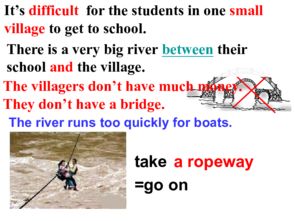
Now that you know how to read a single INI file, you can easily extend this approach to handle multiple configuration files. Simply call the `read_ini_file()` function for each file you want to read, and store the extracted data in separate data structures.
Here’s an example of how to handle multiple configuration files:
int main() { ConfigEntry config_entries1[10]; int entries_read1 = read_ini_file("config1.ini", config_entries1, 10); ConfigEntry config_entries2[10]; int entries_read2 = read_ini_file("config2.ini", config_entries2, 10); // Process the extracted data from both files // ... return 0;}
Conclusion
Reading values from multiple configuration files in C can be achieved by using file handling and string parsing techniques. By following the steps outlined in this article, you can easily extract and manage configuration data in your C programs.




