
Read a File in Python: A Comprehensive Guide
Reading files is a fundamental skill in programming, and Python makes it incredibly easy to do so. Whether you’re working with text files, CSVs, JSON, or binary data, Python has you covered. In this article, I’ll walk you through the process of reading files in Python, covering various aspects to ensure you’re well-equipped to handle different file types and scenarios.
Understanding File Paths
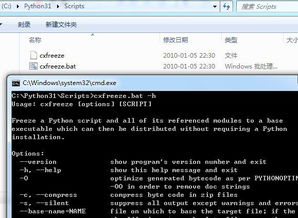
Before diving into reading files, it’s crucial to understand file paths. A file path is the location of a file on your computer. It can be absolute or relative. An absolute path starts from the root directory, while a relative path starts from the current directory.
| Example | Description |
|---|---|
| /home/user/documents/file.txt | Absolute path starting from the root directory |
| documents/file.txt | Relative path starting from the current directory |
When working with file paths, it’s essential to ensure that they are correctly formatted and accessible. You can use the os.path module to manipulate file paths and check their validity.
Opening a File
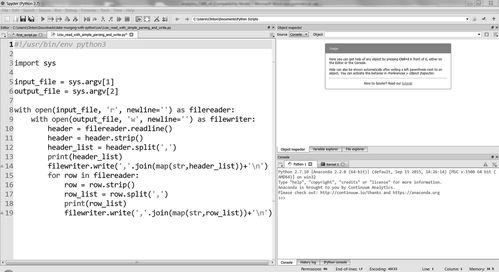
Once you have a valid file path, the next step is to open the file. Python provides the built-in open function to open files. It takes two arguments: the file path and the mode in which you want to open the file.
Here’s an example of opening a file in read mode:
file_path = 'path/to/your/file.txt'with open(file_path, 'r') as file: content = file.read() print(content)In this example, the file is opened in read mode (‘r’), and the content is read into the variable content. The with statement ensures that the file is properly closed after reading, even if an error occurs.
Reading Different File Types
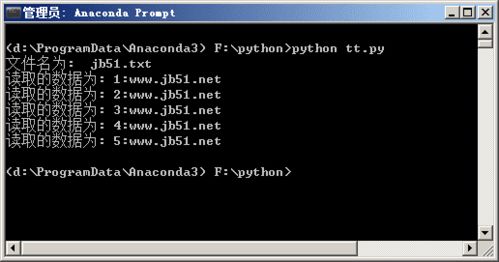
Python supports reading various file types, including text, CSV, JSON, and binary files. Let’s explore each of these in detail.
Text Files
Text files are the most common type of files you’ll encounter. They contain plain text and can be opened and read using the open function.
Here’s an example of reading a text file:
file_path = 'path/to/your/textfile.txt'with open(file_path, 'r') as file: for line in file: print(line.strip())In this example, the file is opened in read mode, and each line is read and printed. The strip method is used to remove any leading or trailing whitespace from each line.
CSV Files
CSV (Comma-Separated Values) files are a popular format for storing tabular data. Python’s built-in csv module makes it easy to read and write CSV files.
Here’s an example of reading a CSV file:
import csvfile_path = 'path/to/your/csvfile.csv'with open(file_path, 'r') as file: reader = csv.reader(file) for row in reader: print(row)In this example, the file is opened in read mode, and the csv.reader object is used to read the file line by line. Each row is a list of values, which can be accessed and processed as needed.
JSON Files
JSON (JavaScript Object Notation) is a lightweight data interchange format that’s easy for humans to read and write and easy for machines to parse and generate. Python’s built-in json module provides functions to read and write JSON files.
Here’s an example of reading a JSON file:
import jsonfile_path = 'path/to/your/jsonfile.json'with open(file_path, 'r') as file: data = json.load(file) print(data)In this example, the file is opened in read mode, and the json.load function is used to parse the JSON content into a



