
Organizing Asset Files for Your JavaScript Game
Creating a JavaScript game can be an exciting and challenging endeavor. One of the most crucial aspects of game development is organizing your asset files effectively. This not only ensures that your project remains manageable but also enhances the overall development process. In this guide, we will delve into various dimensions of organizing asset files for your JavaScript game.
Understanding Asset Files

Before we dive into the organization process, it’s essential to understand what asset files are. Asset files are the resources that make up your game, such as images, sounds, and scripts. These files are crucial for the game’s appearance, functionality, and overall experience.
Choosing the Right File Format
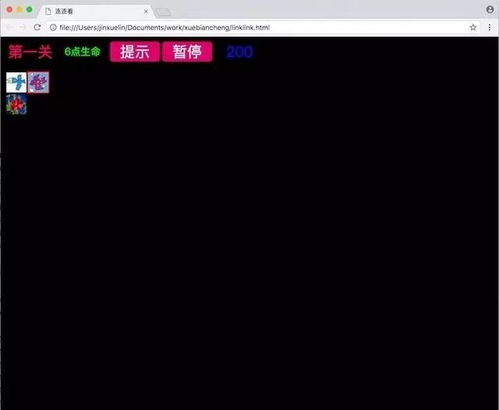
Selecting the appropriate file format for your asset files is vital. Here are some popular file formats and their uses:
| File Format | Description | Use Case |
|---|---|---|
| JPEG | Lossy compression for photographs | Backgrounds, characters |
| PNG | Lossless compression for graphics | UI elements, icons |
| MP3 | Lossy compression for audio | Background music, sound effects |
| WAV | Lossless compression for audio | High-quality sound effects |
| JS | JavaScript source code | Game logic, UI interactions |
Creating a Filing System
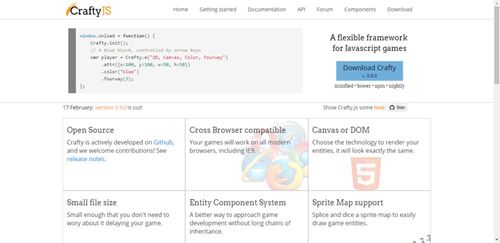
Once you have selected the appropriate file formats, it’s time to create a filing system. A well-organized filing system will make it easier to locate and manage your asset files. Here are some tips for creating an effective filing system:
- Use a consistent naming convention for your files. For example, “character1.png” or “background_music.mp3”.
- Group related files together. For instance, all character images can be stored in a “characters” folder.
- Use subfolders to further organize your files. For example, a “characters” folder can have subfolders for different characters, such as “hero”, “villain”, and “NPCs”.
- Keep your project’s root directory clean and well-structured.
Using Version Control
Version control is a crucial aspect of game development, especially when working with a team. It allows you to track changes, collaborate with others, and revert to previous versions if needed. Here are some popular version control systems:
- Git: A distributed version control system that is widely used in the industry.
- SVN: A centralized version control system that is also popular among game developers.
When using version control, make sure to:
- Commit your changes regularly to keep track of your progress.
- Use meaningful commit messages to describe what each change entails.
- Review and merge changes from other team members as needed.
Optimizing Asset Files
Optimizing your asset files can significantly improve your game’s performance. Here are some tips for optimizing asset files:
- Compress images and audio files to reduce their size without sacrificing quality.
- Use sprite sheets to reduce the number of image files required for animations.
- Optimize your JavaScript code to ensure it runs efficiently.
Integrating Asset Files into Your Game
Once your asset files are organized and optimized, it’s time to integrate them into your game. Here are some tips for integrating asset files:
- Load asset files at the appropriate time



