
What is CSV File Format?
Have you ever wondered what a CSV file is and how it works? CSV, which stands for Comma-Separated Values, is a widely used file format for storing tabular data. It is simple, versatile, and compatible with almost all spreadsheet software. In this article, we will delve into the details of CSV file format, its structure, uses, and how to work with it effectively.
Understanding the Basics

At its core, a CSV file is a plain text file that contains data organized in a tabular format. Each line in the file represents a row, and each value within a row is separated by a comma. This simple structure makes CSV files easy to create, read, and manipulate.
Here’s an example of a CSV file:
Name,Age,GenderJohn Doe,30,MaleJane Smith,25,FemaleMike Johnson,35,Male
In this example, the first line contains the column headers (Name, Age, Gender), and the subsequent lines contain the actual data. The comma acts as a delimiter, separating each value in a row.
Structure and Components
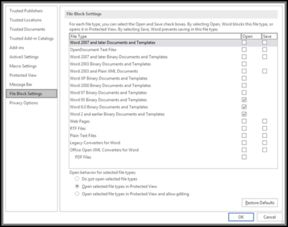
Let’s take a closer look at the structure and components of a CSV file:
| Component | Description |
|---|---|
| File Extension | .csv |
| Delimiters | Comma (,) by default, but can be customized |
| Enclosures | Quotation marks (“) used to enclose fields containing delimiters or special characters |
| Escape Characters | Backslash () used to escape delimiters or enclosures within a field |
As you can see, the CSV file format has a few key components that help organize and structure the data. The file extension (.csv) indicates that it is a CSV file. The delimiter (comma, by default) separates each value in a row. Enclosures (quotation marks) are used to enclose fields containing delimiters or special characters. Escape characters (backslash) are used to escape delimiters or enclosures within a field.
Uses of CSV File Format
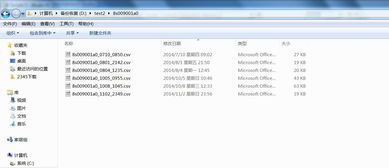
CSV files are used in various applications and industries due to their simplicity and compatibility. Here are some common uses:
-
Data Exchange: CSV files are widely used for data exchange between different systems and applications. They are a standard format for importing and exporting data from databases, spreadsheets, and other data sources.
-
Data Analysis: CSV files are a popular choice for data analysis, as they can be easily imported into spreadsheet software like Microsoft Excel or Google Sheets for further processing and visualization.
-
Data Storage: CSV files are a convenient way to store large amounts of data in a compact and portable format. They can be easily shared and accessed across different platforms and devices.
-
Data Integration: CSV files are often used for integrating data from various sources, such as web APIs, databases, and external systems.
Working with CSV Files
Now that you understand the basics of CSV file format, let’s explore how to work with them effectively:
Creating a CSV File
Creating a CSV file is a straightforward process. You can use any text editor, such as Notepad or Sublime Text, to create a CSV file. Here’s a step-by-step guide:
-
Open a text editor and create a new file.
-
Enter the column headers on the first line, separated by commas.
-
Enter the data in subsequent lines, with each value separated by a comma.
-
Save the file with a .csv extension.
Opening a CSV File
Opening a CSV file is equally simple. Most spreadsheet software, such as Microsoft Excel, Google Sheets, and Apple Numbers, can open CSV files directly. Here’s how to open a CSV file in different software:
- <




