
Cannot Filter Django Objects: A Comprehensive Guide
Are you struggling to filter Django objects effectively? You’re not alone. Many developers face this common challenge when working with Django’s ORM. In this detailed guide, I’ll walk you through various methods and best practices to help you filter Django objects like a pro. Whether you’re a beginner or an experienced developer, this article will provide you with the knowledge and tools you need to tackle this issue head-on.
Understanding Django’s ORM
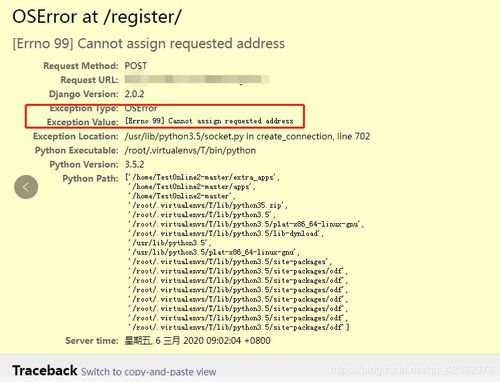
Django’s ORM (Object-Relational Mapping) is a powerful tool that allows you to interact with your database using Python code. It provides a high-level interface for querying and manipulating data, making it easier to work with databases without writing raw SQL queries.
Before diving into filtering, it’s essential to understand the basics of Django’s ORM. Here are some key concepts to keep in mind:
- Models: Django models represent database tables. Each model is a Python class that defines the structure of the table, including fields and relationships.
- QuerySet: A QuerySet is a collection of database objects. It’s the primary way to retrieve and manipulate data in Django. QuerySets are lazy, meaning they’re not executed until you evaluate them (e.g., by iterating over them or calling a method like `.count()` or `.first()`).
- Filtering: Filtering is the process of selecting specific objects from a QuerySet based on certain criteria.
Basic Filtering Techniques
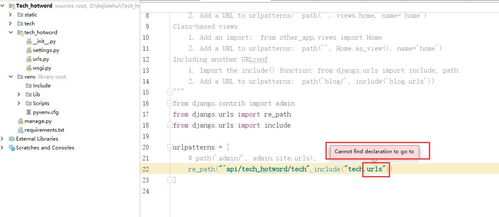
Now that you have a basic understanding of Django’s ORM, let’s explore some common filtering techniques.
Using the `filter()` Method
The most straightforward way to filter Django objects is by using the `filter()` method on a QuerySet. This method takes a field name and a value, and returns a new QuerySet containing only the objects that match the criteria.
Here’s an example:
from myapp.models import MyModel objects = MyModel.objects.filter(field_name=value) In this example, `MyModel` is a Django model, `field_name` is the name of the field you want to filter by, and `value` is the value you’re looking for.
Using the `exclude()` Method
The `exclude()` method is similar to `filter()`, but it returns a QuerySet containing objects that do not match the specified criteria.
Here’s an example:
from myapp.models import MyModel objects = MyModel.objects.exclude(field_name=value) Using the `annotate()` Method
The `annotate()` method allows you to add extra data to each object in a QuerySet. This is particularly useful when you want to filter based on a calculated value or a related field.
Here’s an example:
from myapp.models import MyModel, RelatedModel objects = MyModel.objects.annotate( related_count=Count('relatedmodel') ).filter(related_count__gt=0) Advanced Filtering Techniques
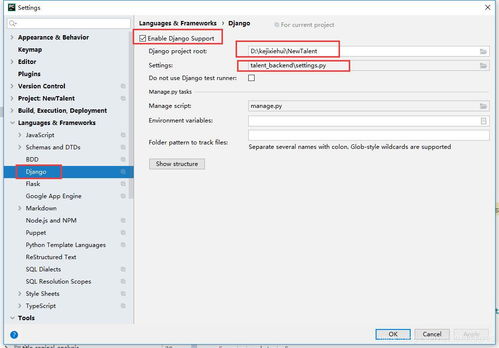
While the basic filtering techniques are powerful, there are more advanced methods you can use to filter Django objects effectively.
Using Lookups
Lookups are a convenient way to express complex filtering conditions. Django provides a variety of built-in lookups, such as `icontains`, `startswith`, and `range`.
Here’s an example:
from myapp.models import MyModel objects = MyModel.objects.filter(field_name__icontains='value') Using Q Objects
Q objects allow you to express complex queries using a more flexible syntax. They’re particularly useful when you need to combine multiple conditions using logical operators like `AND`, `OR`, and `NOT`.
Here’s an example:
from django.db.models import Q objects = MyModel.objects.filter( Q(field_name=value) | Q(another_field=value) ) 




