
Understanding JPG and JPEG Files: A Comprehensive Guide
Have you ever wondered what makes JPG and JPEG files so popular? These image formats are widely used across the internet and in various devices. In this article, we will delve into the details of these file types, exploring their history, technical specifications, and practical applications. So, let’s embark on this journey to uncover the secrets behind JPG and JPEG files.
History of JPG and JPEG
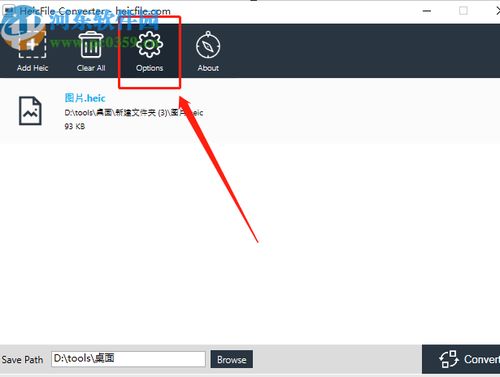
The development of JPG and JPEG files dates back to the early 1990s. The Joint Photographic Experts Group (JPEG) was formed by the International Telecommunication Union (ITU) and the International Organization for Standardization (ISO) to create a standard for compressing and storing photographic images. The first version of the JPEG standard was released in 1992, and since then, it has become one of the most widely used image formats in the world.
Technical Specifications

JPG and JPEG files are based on the Discrete Cosine Transform (DCT) algorithm, which is a mathematical technique used to compress images. The DCT algorithm breaks down an image into blocks of 8×8 pixels and analyzes the frequency of each block. By discarding some of the less important frequency components, the algorithm can reduce the file size without significantly affecting the visual quality of the image.
| Feature | Description |
|---|---|
| Compression Ratio | Can achieve compression ratios of up to 100:1 without noticeable quality loss |
| Color Depth | Supports up to 24-bit color depth, which is equivalent to 16.7 million colors |
| File Extension | Both JPG and JPEG are acceptable file extensions, although JPEG is the more correct term |
Applications of JPG and JPEG

JPG and JPEG files are used in a wide range of applications, from digital cameras to web pages. Here are some of the most common uses:
-
Digital Cameras: Most digital cameras save images in JPG or JPEG format, as it provides a good balance between file size and image quality.
-
Web Pages: JPG and JPEG files are ideal for web images, as they can be easily compressed without losing too much quality. This makes them perfect for use in web design and online content.
-
Print Media: While JPG and JPEG files are not the best choice for high-quality print media, they can still be used for certain applications, such as brochures and flyers.
-
Mobile Devices: JPG and JPEG files are widely supported on mobile devices, making them a convenient choice for sharing and storing images.
Advantages and Disadvantages
Like any file format, JPG and JPEG have their advantages and disadvantages. Here’s a breakdown of both:
Advantages
-
High Compression Ratio: JPG and JPEG files can be compressed to a very small size without significant quality loss, making them ideal for storage and transmission.
-
Wide Compatibility: These file formats are supported by almost all devices and software, making them a universal choice for image storage and sharing.
-
Fast Loading Times: JPG and JPEG files are quick to load, which is essential for web pages and online content.
Disadvantages
-
Lossy Compression: While JPG and JPEG files can be compressed without significant quality loss, the compression process is lossy, which means some image data is permanently discarded.
-
Not Ideal for High-Quality Print: JPG and JPEG files are not the best choice for high-quality print media, as they may exhibit artifacts and loss of detail.
-
Limited Color Depth: The maximum color depth of JPG and JPEG files is 24-bit, which may not be sufficient for certain applications that require more vibrant colors.






