
How to Load a SQL File Using MySQL Commands: A Detailed Guide for You
Are you looking to import a SQL file into your MySQL database? If so, you’ve come to the right place. Loading a SQL file can be a crucial step in managing your database, whether you’re setting up a new database or migrating data from one database to another. In this guide, I’ll walk you through the process of loading a SQL file using MySQL commands, providing you with a step-by-step approach that is both comprehensive and easy to follow.
Understanding the Basics
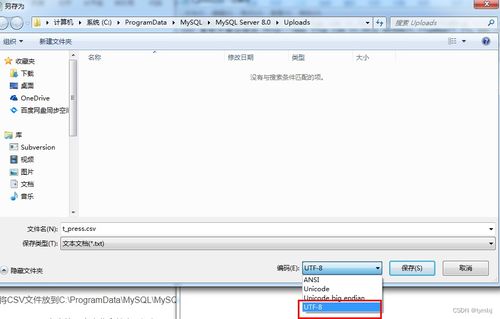
Before diving into the commands, it’s important to understand the basics of what a SQL file is and how it works. A SQL file is a text file that contains SQL statements, which are instructions for the database. These statements can range from simple data retrieval queries to complex data manipulation and database structure modifications.
Preparation
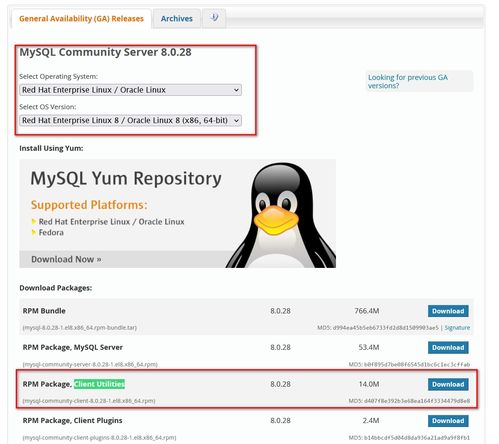
Before you begin, ensure that you have the following prerequisites in place:
| Prerequisite | Description |
|---|---|
| MySQL Server | Make sure you have MySQL installed and running on your system. |
| MySQL Command Line Tool | Access to the MySQL command line tool is essential for executing commands. |
| SQL File | Have the SQL file you want to load ready on your system. |
| Database Connection | Ensure you have the necessary credentials to connect to your MySQL database. |
Connecting to MySQL
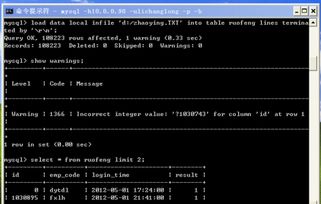
Once you have everything set up, the first step is to connect to your MySQL database. Open your command line tool and use the following command to log in:
mysql -u [username] -p
Replace `[username]` with your MySQL username. You will be prompted to enter your password. Once logged in, you should see a prompt that indicates you are connected to the MySQL server.
Selecting the Database
After logging in, you need to select the database where you want to load the SQL file. Use the following command to switch to the desired database:
USE [database_name];
Replace `[database_name]` with the name of your database. You will see a message indicating that the database has been selected.
Loading the SQL File
Now that you are connected to the correct database, you can load the SQL file. There are a couple of methods you can use to do this:
Using the Source Command
This method involves using the `SOURCE` command to execute the SQL statements in the file. Here’s how you do it:
SOURCE /path/to/your/file.sql;
Replace `/path/to/your/file.sql` with the actual path to your SQL file. The file will be executed, and the data or changes will be applied to your database.
Using the Command Line Tool
Another way to load the SQL file is by using the MySQL command line tool directly. Here’s the command you would use:
mysql -u [username] -p [database_name] < /path/to/your/file.sql
Again, replace `[username]`, `[database_name]`, and `/path/to/your/file.sql` with the appropriate values. This command will execute the SQL file, and you will see the output in the command line tool.
Verifying the Results
After loading the SQL file, it's important to verify that the data or changes have been applied correctly. You can do this by running queries to check the data or by using the `SHOW TABLES;` command to list all tables in the database.
Conclusion
Loading a SQL file into your MySQL database is a straightforward process that can be accomplished using various commands. By following the steps outlined in this guide, you should be able to successfully import your SQL file and manage





