
Get All Files in Directory: A Comprehensive Guide for You
Managing files in a directory is an essential skill for anyone working with computers. Whether you’re a beginner or a seasoned professional, knowing how to retrieve all files within a directory can save you time and effort. In this article, I’ll walk you through the process of getting all files in a directory using Python, covering various methods and providing you with practical examples.
Understanding the Basics
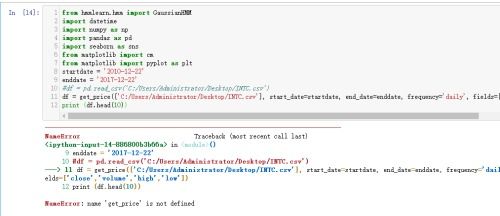
Before diving into the code, it’s crucial to understand the basic concepts. A directory, also known as a folder, is a location on your computer where files are stored. To access files within a directory, you need to know its path. A path is a string that specifies the location of a file or directory on your system.
For example, if you have a directory named “documents” located on your desktop, the path might look like this: “C:UsersYourNameDesktopdocuments”. This path indicates that the “documents” directory is located in the “YourName” folder, which is inside the “Desktop” folder, and so on.
Using os.listdir()
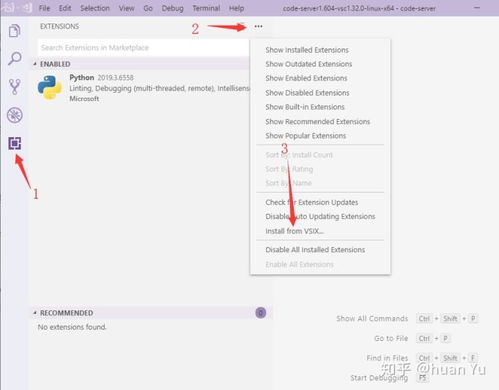
One of the simplest ways to get all files in a directory is by using the `os.listdir()` function from the Python Standard Library. This function returns a list of all files and directories within a specified path.
import osdirectory_path = "C:UsersYourNameDesktopdocuments"files = os.listdir(directory_path)print(files)This code snippet will output a list of all files and directories within the “documents” directory. However, it will include both files and directories, which might not be what you want. To filter out directories, you can use the `os.path.isfile()` function.
import osdirectory_path = "C:UsersYourNameDesktopdocuments"files = [file for file in os.listdir(directory_path) if os.path.isfile(os.path.join(directory_path, file))]print(files)Using os.scandir()
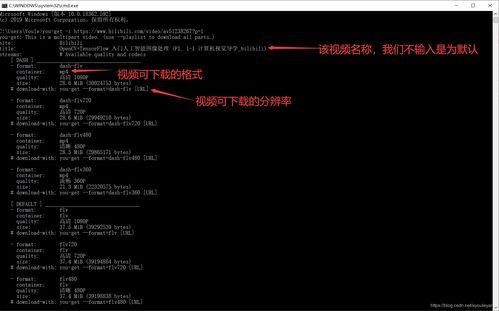
Another method to get all files in a directory is by using the `os.scandir()` function. This function is more efficient than `os.listdir()` and provides additional information about each file or directory.
import osdirectory_path = "C:UsersYourNameDesktopdocuments"files = [entry.name for entry in os.scandir(directory_path) if entry.is_file()]print(files)Using glob.glob()
The `glob.glob()` function is another useful tool for retrieving files in a directory. It allows you to use wildcards, such as “ and `?`, to match multiple files.
import globdirectory_path = "C:UsersYourNameDesktopdocuments"files = glob.glob(os.path.join(directory_path, ""))print(files)Comparing the Methods
Now that we’ve covered the three primary methods for getting all files in a directory, let’s compare them in a table:
| Method | Description | Example |
|---|---|---|
| os.listdir() | Lists all files and directories in a directory. | files = os.listdir(directory_path) |
| os.scandir() | Scans a directory and provides additional information about each file or directory. | files = [entry.name for entry in os.scandir(directory_path) if entry.is_file()] |
| glob.glob() | Uses wildcards to match multiple files. | files = glob.glob(os.path.join(directory_path, “”)) |
Conclusion
Getting all files in a directory is a fundamental skill that can be achieved using various methods in Python. By understanding the basics and exploring the different functions available, you can choose the most suitable approach for your needs. Whether you’re working with a single directory or a complex file structure, these methods will help you manage your files more efficiently.





