
Using Python to Read Text from a File: A Detailed Guide
Reading text from a file is a fundamental skill in Python programming. Whether you’re analyzing data, processing text, or simply learning the language, understanding how to read from files is crucial. In this article, we’ll delve into the various methods and techniques for reading text from files in Python, providing you with a comprehensive guide to help you master this essential skill.
Understanding File Handling in Python
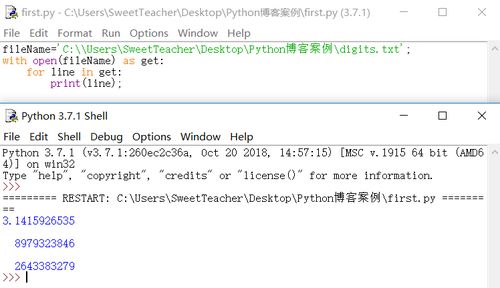
Before we dive into the specifics of reading text from a file, it’s important to understand the basics of file handling in Python. Files in Python are represented as objects, and you can perform various operations on them, such as opening, reading, writing, and closing.
When you open a file, Python creates a file object that allows you to interact with the file. The most common method for opening a file is the `open()` function, which takes two arguments: the file path and the mode. The mode argument specifies the type of operation you want to perform on the file, such as reading, writing, or appending.
| Mode | Description |
|---|---|
| r | Read mode (default) |
| w | Write mode |
| a | Append mode |
| r+ | Read and write mode |
| + | Read and write mode |
Once you’ve opened a file, you can use various methods to read its contents. Let’s explore some of the most common methods.
Reading Text from a File: Methods and Techniques
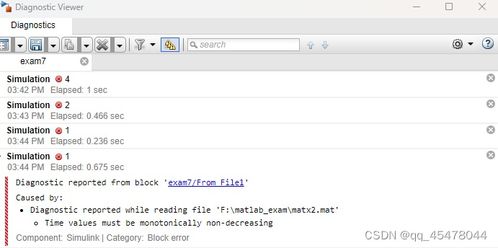
There are several methods you can use to read text from a file in Python. Each method has its own advantages and use cases, so it’s important to choose the right one for your specific needs.
1. Reading the Entire File

The simplest way to read the entire contents of a file is to use the `read()` method. This method reads the entire file into a single string, which can be useful if you want to process the entire file at once.
Here’s an example of how to use the `read()` method:
with open('example.txt', 'r') as file: content = file.read() print(content)In this example, we open the file ‘example.txt’ in read mode and assign the file object to the variable `file`. We then call the `read()` method on the file object, which reads the entire file into the `content` variable. Finally, we print the contents of the file.
2. Reading Line by Line
Reading a file line by line is often more practical than reading the entire file at once, especially if you’re dealing with large files or need to process the file in chunks.
Python provides two methods for reading a file line by line: `readlines()` and a loop with the `readline()` method.
2.1 Using `readlines()`
The `readlines()` method reads all the lines in the file and returns them as a list of strings. Each string represents a line in the file.
Here’s an example of how to use the `readlines()` method:
with open('example.txt', 'r') as file: lines = file.readlines() for line in lines: print(line, end='')In this example, we open the file ‘example.txt’ in read mode and assign the file object to the variable `file`. We then call the `readlines()` method on the file object, which reads all the lines in the file and returns them as a list of strings. We iterate over the list of lines and print each line, using the `end=”` parameter to avoid adding extra newlines.
2.2 Using a Loop with `readline()`
The `readline()` method reads a single line from the file. You can use a loop to read the entire file line by line.
Here’s an example of how to use a loop with the `readline()` method:





